Firmware Samsung SM-T970 CHN T970ZCU2BUF5 T970CHN2BUF5 T970ZCU2BUF5 | ID
⏩ Unduh firmware Samsung untuk ✅️ Samsung Galaxy Tab S7+ (Wi-Fi) ⭐ SM-T970 dengan kode produk CHN from China. Firmware ini memiliki nomor versi PDA T970ZCU2BUF5 dan CSC T970CHN2BUF5. Sistem operasi firmware ini adalah Android R, dengan tanggal pembuatan 2021-07-15. Daftar Perubahan 22003806.
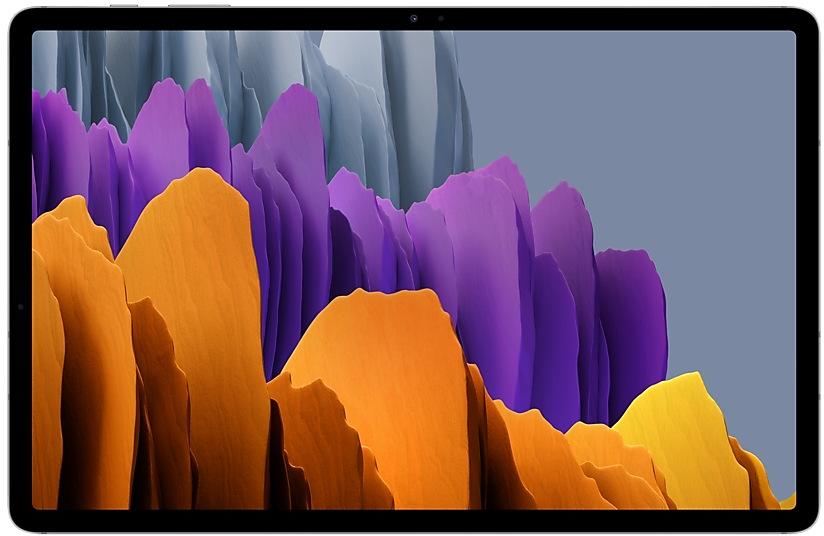
| Device | Samsung Galaxy Tab S7+ (Wi-Fi) |
|---|---|
| Model | SM-T970 |
| Region | |
| Multi CSC | OMC, CHN |
| PDA/AP Version/Build Number | T970ZCU2BUF5 |
| CSC Version | T970CHN2BUF5 |
| MODEM/CP Version | T970ZCU2BUF5 |
| Android Version | R(Android 11) |
| Changelist | 22003806 |
| Build Date | 2021-07-16 |
| Security Patch Level | 2021-06-01 |
| Nama file | SM-T970_2_20210624181221_4cc775b7rp_fac.zip |
Jumlah unduhan:4620 Ulasan
Ukuran file:4,974 GiB
Unduh
1. Unduh perangkat lunak dan driver
- Unduh Firmware Samsung T970ZCU2BUF5
- Driver perangkat Samsung Anda (Unduh dari situs resmi Samsung)
- Perangkat lunak Odin Tool:
2. Mem-flash firmware langkah demi langkah:
- Unduh file dan ekstrak arsip zip yang berisi firmware yang Anda inginkan.
- Buka perangkat lunak ODIN TOOL.
- Boot perangkat Samsung Anda dalam "Mode Unduhan":
-
- Tekan tombol Down Volume, Daya dan Rumah pada saat yang sama selama 5-8 detik hingga mode unduhan aktif.
- Hubungkan perangkat Samsung Anda ke PC melalui kabel USB saat dalam mode unduhan.
- Selanjutnya, periksa opsi "Reboot Auto" dan "F. Reset Time" dalam perangkat lunak Alat Odin.
- Tekan tombol AP / PDA kemudian telusuri dan pilih file tar.md5 dari folder firmware yang diekstraksi.
- Akhirnya tekan tombol Mulai untuk mulai memproses flashing pembaruan firmware pada perangkat Samsung Anda.
3. Tonton video terperinci
- Samsung Galaxy Tab S7+ SM-T970
- Display diagonal: 31.5 cm (12.4")
- Display resolution: 2800 x 1752 pixels
- Display technology: Super AMOLED
- Internal storage capacity: 128 GB
- Processor frequency: 2.4 GHz
- Processor family: Qualcomm Snapdragon
- Processor model: 865+
- Internal memory: 6 GB
- Rear camera resolution (numeric): 13 MP
- Front camera resolution (numeric): 8 MP
- Top Wi-Fi standard: Wi-Fi 6 (802.11ax)
- Assisted GPS (A-GPS)
- Card reader integrated
- Weight: 575 g
- Product colour: Silver
Device boot file
BL_T970ZCU2BUF5_CL22003806_QB41058801_REV00_user_low_ship_MULTI_CERT.tar.md5
Device pda code1 file
AP_T970ZCU2BUF5_CL22003806_QB41058801_REV00_user_low_ship_MULTI_CERT_meta_OS11.tar.md5
Device csc file
CSC_OMC_CHN_T970CHN2BUF5_CL22003806_QB41058801_REV00_user_low_ship_MULTI_CERT.tar.md5
Device csc home file
HOME_CSC_OMC_CHN_T970CHN2BUF5_CL22003806_QB41058801_REV00_user_low_ship_MULTI_CERT.tar.md5
- Device security has been further enhanced.
- Device security has been further enhanced.
- Device security has been further enhanced.
Multitasking
Better app previews on the Recents screen
The Recents screen now shows apps as they will appear after you open them. You can easily see if an app is opened in split screen, full screen, or as a pop-up.
Easily switch from pop-up view to split screen
Press and hold the handle at the top of the pop-up window, then drag the app to the side of the screen where you want it to be shown.
Restore pop-ups sna...
• The latest Android security patch has been applied.
- Device security has been further enhanced.
One UI 5.1 takes your tablet to the next level with new Gallery features as well as productivity and personalization enhancements.
Camera and Gallery
Quickly change the color tone for selfies
It's easier to change the color tone of your selfies using the Effects button on the side of the screen.
More powerful search
You can now search your Gallery for more than one person or subject at the same time. You can even sea...
• The latest Android security patch has been applied.
- Device security has been further enhanced.
One UI 5 brings you more powerful personalization and makes it easier to get things done across your Galaxy devices.
Visual design
New app icons and illustrations
Icon symbols are larger for a bolder look that's easier to scan. Subtle background gradients and improved contrast give a fresher, more natural feel. New help illustrations have been created to give a consistent look to all apps.
Smoother than ever...
• The latest Android security patch has been applied.
- Device security has been further enhanced.
Multitasking
Switch between apps quickly
A taskbar now appears at the bottom of the screen for quicker navigation between apps.
Quickly open apps in split screen or a pop-up window
Drag apps from the taskbar or Recents screen to open them however is most convenient for you. Drag to the top, bottom, left, or right edge of the screen to open in split screen. Drag to the center of the screen to open in a pop-up.
...
• The latest Android security patch has been applied.
- Device security has been further enhanced.
- If the tablet and phone uses the same WLAN network, you can send or receive a call or a text message on the tablet. Don't miss important calls and messages while enjoying your tablet.
※ In order to use “Call & text on other devices” feature, both the tablet and phone must support this feature.
• Overall stability of your device has been improved.
- Device security has been further enhanced.
One UI 4.1 brings you the latest features for your Galaxy devices. More intuitive, more fun, more secure, and easier than ever.
Check out the changes below.
Gallery
Do more with your memories. Gallery brings enhanced features for remastering and organizing your pictures and videos, and sharing is now easier than ever.
Powerful remastering
Make your photos look better than ever. Sharpen blurry faces, fix distortion on TVs or computer s...
| PDA/AP Version | CSC Version | MODEM/CP Version | Os | Os Version | Changelist | Build Date | |
|---|---|---|---|---|---|---|---|
| T970ZCS7DXH1 | T970CHN7DXH1 | T970ZCS7DXH1 | T | 13 | - | 2024-08-26 | |
| T970ZCS6DXE3 | T970CHN6DXE3 | T970ZCS6DXE3 | T | 13 | - | 2024-06-11 | |
| T970ZCS5DXA1 | T970CHN5DXA1 | T970ZCS5DXA1 | T | 13 | - | 2024-01-24 | |
| T970ZCU4DWH3 | T970CHN4DWH3 | T970ZCU4DWH3 | T | 13 | - | 2023-09-18 | |
| T970ZCU3DWD3 | T970CHN3DWD3 | T970ZCU3DWD3 | T | 13 | - | 2023-05-18 | |
| T970ZCU2DWB2 | T970CHN2DWB2 | T970ZCU2DWB2 | T | 13 | - | 2023-03-20 | |
| T970ZCU2DVL3 | T970CHN2DVL3 | T970ZCU2DVL3 | T | 13 | - | 2023-01-03 | |
| T970ZCU2DVK5 | T970CHN2DVK5 | T970ZCU2DVK5 | T | 13 | - | 2022-11-23 | |
| T970ZCU2CVK1 | T970CHN2CVK1 | T970ZCU2CVK1 | S | 12 | - | 2022-11-08 | |
| T970ZCU2CVJ1 | T970CHN2CVJ1 | T970ZCU2CVJ1 | S | 12 | - | 2022-10-25 |
🤗 Di mana saya dapat menemukan firmware Samsung terbaru untuk wilayah saya CHN?
Daftar firmwares untuk wilayah ini tersedia di SM-T970
🤗 Di mana saya dapat menemukan samsung firmware pada SM-T970(CHN)?
Anda dapat menemukan firmware di halaman SM-T970
🤗 Untuk perangkat mana ini adalah firmware Samsung T970ZCU2BUF5?
Firmware ini untuk model SM-T970 SM-T970
🤗 Bagaimana saya bisa mem-flash perangkat Samsung saya dengan firmware ini T970CHN2BUF5?
Petunjuk untuk firmware dapat ditemukan di halaman firmware itu sendiri