Samsung-Firmware SM-F711W BMC F711WVLU2AUJ4 F711WOYV2AUJ4 F711WVLU2AUJ4 | DE
Laden Sie die Samsung-Firmware für ✅ Samsung Galaxy Z Flip3 5G ⭐ SM-F711W mit dem Produktcode BMC from Canada herunter. Diese Firmware hat die Versionsnummer PDA F711WVLU2AUJ4 und CSC F711WOYV2AUJ4. Das Betriebssystem dieser Firmware ist Android R mit dem Erstellungsdatum 2021-10-19. Changelist 22701376.
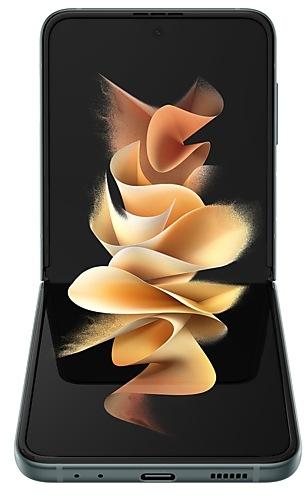
| Device | Samsung Galaxy Z Flip3 5G |
|---|---|
| Model | SM-F711W |
| Region | |
| Multi CSC | OMC, OYV |
| PDA/AP Version/Build Number | F711WVLU2AUJ4 |
| CSC Version | F711WOYV2AUJ4 |
| MODEM/CP Version | F711WVLU2AUJ4 |
| Android Version | R(Android 11) |
| Changelist | 22701376 |
| Build Date | 2021-10-19 |
| Security Patch Level | 2021-10-01 |
| Dateiname | SM-F711W_1_20211009103044_6uwrl8oj5x_fac.zip |
Anzahl der Downloads:4735 Bewertungen
Dateigröße:6,382 GiB
Herunterladen
1. Software und Treiber herunterladen
- Samsung-Firmware F711WVLU2AUJ4 herunterladen
- Ihre Samsung-Gerätetreiber (Download von offiziellen Samsung-Site)
- Software Odin Tool:
2. Flashen der Firmware Schritt für Schritt:
- Laden Sie die Datei herunter und extrahieren Sie das ZIP-Archiv, das Ihre gewünschte Firmware enthält.
- Öffnen Sie das Software-ODIN-Tool.
- Starten Sie Ihr Samsung-Gerät im "Download-Modus":
-
- Drücken Sie die Datenträger-, Strom- und Home-Tasten zur gleichen Zeit für 5-8 Sekunden, bis der Download-Modus aktiv ist.
- Verbinden Sie Ihr Samsung-Gerät mit dem PC im Download-Modus über das USB-Kabel an den PC.
- Aktivieren Sie anschließend den "Auto-Neustart" und "F. RESET TIME" -Optionen in der Software-ODIN-Tool.
- Klicken Sie auf die Schaltfläche AP / PDA, und wählen Sie dann eine TAR.MD5-Datei aus dem extrahierten Firmware-Ordner aus.
- Drücken Sie schließlich die Start-Taste, um das Firmware-Update auf Ihrem Samsung-Gerät zu beginnen.
3. Detailliertes Video ansehen
Device boot file
BL_F711WVLU2AUJ4_CL22701376_QB44534786_REV00_user_low_ship_MULTI_CERT.tar.md5
Device pda code1 file
AP_F711WVLU2AUJ4_CL22701376_QB44534786_REV00_user_low_ship_MULTI_CERT_meta_OS11.tar.md5
Device phone font file
CP_F711WVLU2AUJ4_CP20591863_CL22701376_QB44534786_REV00_user_low_ship_MULTI_CERT.tar.md5
Device csc file
CSC_OMC_OYV_F711WOYV2AUJ4_CL22701376_QB44534786_REV00_user_low_ship_MULTI_CERT.tar.md5
Device csc home file
HOME_CSC_OMC_OYV_F711WOYV2AUJ4_CL22701376_QB44534786_REV00_user_low_ship_MULTI_CERT.tar.md5
- Machen Sie mit verschiedenen Portrait-Effekten Bilder von Ihren pelzigen Freunden. Der Portrait-Modus funktioniert jetzt bei Katzen und Hunden sowohl mit der vorderen als auch hinteren Kamera. Manche Portrait-Effekte können erst angewendet werden, nachdem Sie das Bild gemacht haben.
• Die Gesamtstabilität Ihres Geräts wurde verbessert.
• Die Sicherheit Ihres Gerätes wurde verbessert.
Circle to Search
Instantly search for anything on your screen
Circle to Search with Google lets you easily learn more about anything shown on your screen without switching apps. Just touch and hold the Home button or navigation handle, then circle anything on the screen to start a Google search.
Create epic images
Effortlessly enhance your photos
Get special AI recommendations for enhancing your photos and vi...
Quick panel
New button layout
The quick panel has a new layout that makes it easier to access the features you use most. Wi-Fi and Bluetooth now have their own dedicated buttons at the top of the screen, while visual features, like Dark mode and Eye comfort shield have been moved to the bottom. Other quick settings buttons appear in a customizable area in the middle.
Instantly access the full quick panel
By default, a comp...
Multitasking
Better app previews on the Recents screen
The Recents screen now shows apps as they will appear after you open them. You can easily see if an app is opened in split screen, full screen, or as a pop-up.
Easily switch from pop-up view to split screen
Press and hold the handle at the top of the pop-up window, then drag the app to the side of the screen where you want it to be shown.
Restore pop-ups sna...
• The security of your device has been improved.
• Security
The device is protected with improved security.
One UI 5.1 takes your phone to the next level with new Gallery features as well as productivity and personalization enhancements.
Camera and Gallery
Quickly change the color tone for selfies
It's easier to change the color tone of your selfies using the Effects button at the top of the screen.
More powerful search
You can now search your Gallery for more than one person or subject at the same time. You can even searc...
• The security of your device has been improved.
| PDA/AP Version | CSC Version | MODEM/CP Version | Os | Os Version | Changelist | Build Date | |
|---|---|---|---|---|---|---|---|
| F711WVLS7IXE5 | F711WOYV7IXE5 | F711WVLS7IXE5 | U | 14 | - | 2024-05-24 | |
SM-F711WBMCF711WVLU6IXDBOne UI 6.1 Upgrade Circle to Search Instantly search for anything on your screen Circle to Search with Google lets you easily learn more about anything shown on your screen without switching apps. Just touch and hold the Home button or navigation handle, then circle anything on the screen to start a Google search. Create epic images Effortlessly enhance your photos Get special AI recommendations for enhancing your photos and videos. You'll find options for adding star trails, colorizing, and more. Suggestions appear when you tap the i button in Gallery. Copy and paste from one image to another Add a missing element to your picture. Just clip an object from an image in Gallery, then go to the image where you want to paste it and choose Paste from clipboard in the More options menu. More accurate image clipping Get exactly the area you need to clip without any unwanted parts. When you c... | F711WOYV6IXDB | F711WVLU6IXDB | U | 14 | - | 2024-05-03 | |
| F711WVLS6HXAB | F711WOYV6HXAB | F711WVLS6HXAB | U | 14 | - | 2024-02-23 | |
| F711WVLS5HWL7 | F711WOYV5HWL7 | F711WVLS5HWL7 | U | 14 | - | 2024-01-29 | |
SM-F711WBMCF711WVLU5HWL1One UI 6.0 Upgrade Quick panel New button layout The quick panel has a new layout that makes it easier to access the features you use most. Wi-Fi and Bluetooth now have their own dedicated buttons at the top of the screen, while visual features, like Dark mode and Eye comfort shield have been moved to the bottom. Other quick settings buttons appear in a customizable area in the middle. Instantly access the full quick panel By default, a compact quick panel with notifications appears when you swipe down from the top of the screen. Swiping down again hides notifications and shows the expanded quick panel. If you turn on Quick settings instant access, you can view the expanded quick panel by swiping just once from the right side of the top of the screen. Swiping down from the left side shows notifications. Quickly access brightness control The brightness control bar now appears by default in the compact quick panel wh... | F711WOYV5HWL1 | F711WVLU5HWL1 | U | 14 | - | 2023-12-19 | |
| F711WVLS5GWK2 | F711WOYV5GWK2 | F711WVLS5GWK2 | T | 13 | - | 2023-11-17 | |
| F711WVLS5GWI1 | F711WOYV5GWI1 | F711WVLS5GWI1 | T | 13 | - | 2023-10-24 | |
| F711WVLS5GWH9 | F711WOYV5GWH9 | F711WVLS5GWH9 | T | 13 | - | 2023-09-22 | |
SM-F711WBMCF711WVLU5GWH3One UI 5.1.1 Update Multitasking Better app previews on the Recents screen The Recents screen now shows apps as they will appear after you open them. You can easily see if an app is opened in split screen, full screen, or as a pop-up. Easily switch from pop-up view to split screen Press and hold the handle at the top of the pop-up window, then drag the app to the side of the screen where you want it to be shown. Restore pop-ups snapped to the edge of the screen Drag an app in pop-up view to the edge of the screen to snap it to the edge and keep it out of the way. When you need it again, tap anywhere on the pop-up to bring it back to its previous location. Flex mode Use the Flex mode panel with more apps More apps can now be used with the Flex mode panel. When the Flex mode panel is turned on, just fold your phone upright and tap the button that appears on the navigation bar. | F711WOYV5GWH3 | F711WVLU5GWH3 | T | 13 | - | 2023-09-07 | |
| F711WVLS5FWG2 | F711WOYV5FWG2 | F711WVLS5FWG2 | T | 13 | - | 2023-07-21 |
🤗 Wo finde ich die neueste Samsung-Firmware für meine Region BMC?
Die Liste der Firmwares für die Region ist in SM-F711W verfügbar
🤗 Wo finde ich Samsung Firmware auf SM-F711W(BMC)?
Die Firmware finden Sie auf der Seite SM-F711W
🤗 Für welches Gerät ist diese Samsung-Firmware F711WVLU2AUJ4?
Diese Firmware für das Modell SM-F711W SM-F711W
🤗 Wie kann ich mein Samsung-Gerät mit dieser Firmware F711WOYV2AUJ4 blinken?
Anweisungen für die Firmware finden Sie auf der Firmware-Seite selbst