Samsung-firmware SM-A810YZ BRI A810YZZTU1BRA1 A810YZZZT1BRA1 A810YZZTU1BRA1 | NL
Download de Samsung-firmware voor de ✅ Samsung Galaxy A8 ⑥ ⭐ SM-A810YZ met productcode BRI from Taiwan. Deze firmware heeft versienummer PDA A810YZZTU1BRA1 en CSC A810YZZZT1BRA1. Het besturingssysteem van deze firmware is Android Nougat, met builddatum 2018-01-06. Wijzigingslijst 12638906.
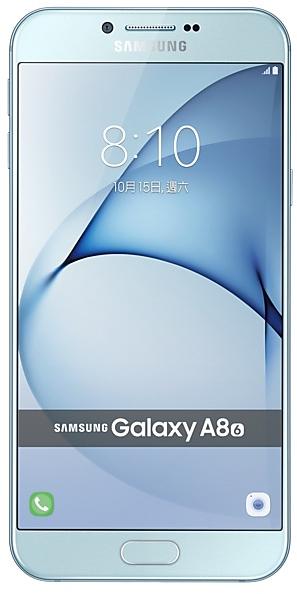
| Device | Samsung Galaxy A8 ⑥ |
|---|---|
| Model | SM-A810YZ |
| Region | |
| Multi CSC | ZZT |
| PDA/AP Version/Build Number | A810YZZTU1BRA1 |
| CSC Version | A810YZZZT1BRA1 |
| MODEM/CP Version | A810YZZTU1BRA1 |
| Android Version | Nougat(Android 7.0) |
| Changelist | 12638906 |
| Build Date | 2018-01-19 |
| Security Patch Level | - |
| Bestandsnaam | SM-A810YZ_1_20201111102003_w1fac8renl_fac.zip |
Aantal downloads:435 Beoordelingen
Bestandsgrootte:2,64 GiB
Downloaden
1. Software en stuurprogramma's downloaden
- Samsung-firmware A810YZZTU1BRA1 downloaden
- Uw Samsung-apparaatstuurprogramma's (Download van officiële Samsung-site)
- Software Odin Tool:
2. Firmware stap voor stap flashen:
- Download Bestand en Extract-ZIP-archief met uw gewenste firmware.
- Open Software Odin Tool.
- Start uw Samsung-apparaat op in de "Download-modus":
-
- Druk tegelijkertijd gedurende 5-8 seconden op Volume Down-toets, voedings- en home-knoppen totdat de downloadmodus actief is.
- Sluit uw Samsung-apparaat aan op pc via de USB-kabel terwijl u in de downloadmodus bent.
- Controleer vervolgens de opties "Auto Reboot" en "F. RESET" en "F. RESET" in Software ODIN-tool.
- Druk op de knop AP / PDA en blader vervolgens en selecteer een TAR.MD5-bestand van de geëxtraheerde firmwaremap.
- Druk tenslotte op de START-knop om te beginnen met het knipperen van het proces De firmware-update op uw Samsung-apparaat.
3. Bekijk gedetailleerde video
Device boot file
BL_A810YZZTS1CTJ1_CL14636913_QB35514056_REV00_user_low_ship.tar.md5
Device pda code1 file
AP_A810YZZTS1CTJ1_CL14636913_QB35514056_REV00_user_low_ship_meta.tar.md5
Device phone font file
CP_A810YZZTS1CTJ1_CP17268039_CL14636913_QB35514056_REV00_user_low_ship.tar.md5
Device csc file
CSC_ZZT_A810YZZZT1CTJ1_CL14636913_QB35514056_REV00_user_low_ship.tar.md5
Device csc home file
HOME_CSC_ZZT_A810YZZZT1CTJ1_CL14636913_QB35514056_REV00_user_low_ship.tar.md5
· Provides new UX and mutiple performance mode
· Improved usability of the Notification feature and Quick settings button
· Improved usability of the Multi window
· The latest Android security patch has been applied.
- Device security has been further enhanced.
※ Wallpaper,AOD and some widgets might be changed to default setting after the upgrade.
※ Some apps that haven't been optimised for Android Nougat might not work properly after the upgrade. In this case, upgrade the app to the latest version via Galaxy Apps or Play Store.
※ The functionality of some features may differ after the upgrade. Some apps may not function normally.
※ Errors during the upgrade may cause data loss. Back up any important data before upgrading.
ㆍDevice security has been further enhanced.
ㆍDevice security has been further enhanced.
Samsung Experience 9.0 brings you Android Oreo, with exciting new features from Samsung and Google based on feedback from users like you.
We recommend that you back up your important data to keep it safe during the upgrade.
Some apps, including Samsung Pay, Samsung Internet, Samsung Notes, and Email, should be updated individually before you can update your OS.
Here’s what’s new.
Biometrics
To improve your securit...
· Provides new UX and mutiple performance mode
· Improved usability of the Notification feature and Quick settings button
· Improved usability of the Multi window
· The latest Android security patch has been applied.
- Device security has been further enhanced.
※ Wallpaper,AOD and some widgets might be changed to default setting after the upgrade.
※ Some apps that haven't been optimised for Android Nougat might not work properly after...
ㆍSamsung pay
- The latest Android security patch has been applied.
ㆍDevice security has been further enhanced.
ㆍDevice security has been further enhanced.
ㆍVoLTE and VoWifi service provider has been enabled.
- The latest Android security patch has been applied.
ㆍDevice security has been further enhanced.
ㆍDevice security has been further enhanced.
ㆍDeleted app is available for download from the Play Store
- The latest Android security patch has been applied.
ㆍDevice security has been further enhanced.
| PDA/AP Version | CSC Version | MODEM/CP Version | Os | Os Version | Changelist | Build Date | |
|---|---|---|---|---|---|---|---|
SM-A810YZBRIA810YZZTS1CTJ1
- The latest Android security patch has been applied. ㆍDevice security has been further enhanced. | A810YZZZT1CTJ1 | A810YZZTS1CTJ1 | Oreo | 8.0.0 | 14636913 | 2020-11-30 | |
SM-A810YZBRIA810YZZTU1CRJ1
- The latest Android security patch has been applied. ㆍDevice security has been further enhanced. | A810YZZZT1CRJ1 | A810YZZTU1CRJ1 | Oreo | 8.0.0 | 14636913 | 2018-10-25 | |
SM-A810YZBRIA810YZZTU1CRG6
Samsung Experience 9.0 upgrade with Android Oreo Samsung Experience 9.0 brings you Android Oreo, with exciting new features from Samsung and Google based on feedback from users like you. We recommend that you back up your important data to keep it safe during the upgrade. Some apps, including Samsung Pay, Samsung Internet, Samsung Notes, and Email, should be updated individually before you can update your OS. Here’s what’s new. Biometrics To improve your security, features that use biometrics (face, fingerprints) are only available when you use a secure screen lock type (pattern, PIN, or password). When you switch to a non-secure screen lock type (Swipe or None), biometric authentication is suspended for unlocking and for verification in apps like Samsung Pay and Samsung Pass. If you're using biometrics now without a secure screen lock type, you'll be able to continue after the upgrade, but changing to a secure screen lock type is recommended. Q... | A810YZZZT1CRG6 | A810YZZTU1CRG6 | Oreo | 8.0.0 | 14064611 | 2018-07-27 | |
SM-A810YZBRIA810YZZTU1AQG2
- New application added
ㆍSamsung pay - The latest Android security patch has been applied. ㆍDevice security has been further enhanced. | A810YZZZT1AQG2 | A810YZZTU1AQG2 | Oreo | 6.0.1 | 9326025 | 2017-07-14 | |
SM-A810YZBRIA810YZZTU1AQE1
- The latest Android security patch has been applied.
ㆍDevice security has been further enhanced. | A810YZZZT1AQE1 | A810YZZTU1AQE1 | Oreo | 6.0.1 | 9326025 | 2017-05-02 |
🤗 Waar kan ik de nieuwste Samsung-firmware voor mijn regio BRI vinden?
De lijst met firmwares voor de regio is beschikbaar op SM-A810YZ
🤗 Waar kan ik Samsung Firmware vinden op SM-A810YZ(BRI)?
U kunt firmware vinden op de pagina SM-A810YZ
🤗 Voor welk apparaat is deze Samsung Firmware A810YZZTU1BRA1?
Deze firmware voor het model SM-A810YZ SM-A810YZ
🤗 Hoe kan ik mijn Samsung-apparaat flash met deze firmware A810YZZZT1BRA1?
Instructies voor de firmware zijn te vinden op de firmwarepagina zelf