Samsung Firmware SM-A810YZ BRI A810YZZTU1CRG6 A810YZZZT1CRG6 A810YZZTU1CRG6 | EN
Download the Samsung firmware for the ✅ Samsung Galaxy A8 ⑥ ⭐ SM-A810YZ with product code BRI from Taiwan. This firmware has version number PDA A810YZZTU1CRG6 and CSC A810YZZZT1CRG6. The operating system of this firmware is Android Oreo , with build date 2018-07-27. Changelist 14064611.
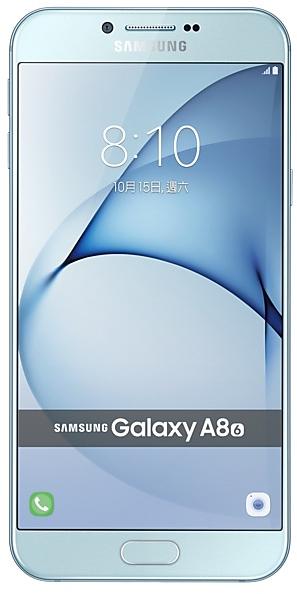
| Device | Samsung Galaxy A8 ⑥ |
|---|---|
| Model | SM-A810YZ |
| Region | |
| Multi CSC | ZZT |
| PDA/AP Version/Build Number | A810YZZTU1CRG6 |
| CSC Version | A810YZZZT1CRG6 |
| MODEM/CP Version | A810YZZTU1CRG6 |
| Android Version | Oreo(Android 8.0.0) |
| Changelist | 14064611 |
| Build Date | 2018-08-22 |
| Security Patch Level | 2018-06-01 |
| File name | SM-A810YZ_1_20201111102003_w1fac8renl_fac.zip |
Number of downloads:935 Reviews
File size:2.64 GiB
Download
1. Download software and drivers
- Download Samsung Firmware A810YZZTU1CRG6
- Your Samsung device drivers (Download from official Samsung site)
- Software Odin Tool:
2. Flashing firmware step by step:
- Download file and extract zip archive containing your desired firmware.
- Open software Odin Tool.
- Boot your Samsung device in the "Download Mode":
-
- Press Volume Down key, Power and Home buttons at same time for 5-8 seconds until download mode is active.
- Connect your Samsung device to PC via the USB cable while in download mode.
- Next, check the "Auto Reboot" and "F. Reset Time" options in software Odin Tool.
- Hit the AP/PDA button then browse and select a tar.md5 file from the extracted firmware folder.
- Finally press the start button to begin flashing process the firmware update on your Samsung device.
3. Watch detailed video
Device boot file
BL_A810YZZTS1CTJ1_CL14636913_QB35514056_REV00_user_low_ship.tar.md5
Device pda code1 file
AP_A810YZZTS1CTJ1_CL14636913_QB35514056_REV00_user_low_ship_meta.tar.md5
Device phone font file
CP_A810YZZTS1CTJ1_CP17268039_CL14636913_QB35514056_REV00_user_low_ship.tar.md5
Device csc file
CSC_ZZT_A810YZZZT1CTJ1_CL14636913_QB35514056_REV00_user_low_ship.tar.md5
Device csc home file
HOME_CSC_ZZT_A810YZZZT1CTJ1_CL14636913_QB35514056_REV00_user_low_ship.tar.md5
Samsung Experience 9.0 brings you Android Oreo, with exciting new features from Samsung and Google based on feedback from users like you.
We recommend that you back up your important data to keep it safe during the upgrade.
Some apps, including Samsung Pay, Samsung Internet, Samsung Notes, and Email, should be updated individually before you can update your OS.
Here’s what’s new.
Biometrics
To improve your security, features that use biometrics (face, fingerprints) are only available when you use a secure screen lock type (pattern, PIN, or password). When you switch to a non-secure screen lock type (Swipe or None), biometric authentication is suspended for unlocking and for verification in apps like Samsung Pay and Samsung Pass. If you're using biometrics now without a secure screen lock type, you'll be able to continue after the upgrade, but changing to a secure screen lock type is recommended.
Quick Panel
- Manage notifications for each app with notification categories (supported apps only).
- Icons will be shown at the bottom of the notification panel for notifications that aren't currently visible.
Home Screen
- Touch and hold an app to display shortcuts to common or recommended tasks within the app (supported apps only).
- Notification badges on app icons are linked with the notification panel. Clear a notification in one location, and it will also be cleared in the other location.
Samsung Keyboard
- The toolbar gives quick access to useful functions.
- The GIF keyboard lets you send GIFs.
- More high-contrast keyboards are available.
System Performance
- Background services are limited to improve performance and battery life.
- Currently running apps will always be shown in the notification panel.
Lock Screen and Always On Display
- New clock styles for the Lock screen and Always On Display.
- Adjust the transparency of notifications to get the look you want.
Smart View
- Let your phone's screen go dark when mirroring to another screen.
Samsung account
- Control your account settings and profile information for multiple apps.
- Tap your profile picture on the main Settings page to access your profile information and account settings.
Samsung Cloud
- View and manage photos and notes stored only in Samsung Cloud.
- Store any type of file in Samsung Cloud Drive.
- Select specific items to delete or restore from your backups.
- See how big each backup is and how many items it contains.
Find My Mobile
- Back up Secure Folder remotely in Samsung Cloud when your phone is lost.
- Lock Samsung Pass using Find My Mobile.
Other improvements
- Bluetooth now supports high-quality audio codecs, including AAC and Sony LDAC.
- Video player includes auto repeat and 2x speed option.
- Voice Recorder provides smart tips to conveniently block calls while recording.
- Email lets you flag Microsoft Exchange ActiveSync emails.
- Samsung Health's new sticky notification lets you see your step count at a glance.
- Clock now includes a Landscape mode and timer sound options.
- The digital clock widget goes directly to the Clock app when you tap it.
- Samsung Pass added the ability to manage usernames and passwords in third-party apps.
- Improved performance. - VoLTE, VoWiFi
- Dual VoLTE/VoWI-FI service is available for both of the SIM cards in the dual SIM slots.
( ※ The service is provided only to dual SIM devices and can still be limited depending on the service operator for each SIM card. )
ㆍDevice security has been further enhanced.
ㆍDevice security has been further enhanced.
Samsung Experience 9.0 brings you Android Oreo, with exciting new features from Samsung and Google based on feedback from users like you.
We recommend that you back up your important data to keep it safe during the upgrade.
Some apps, including Samsung Pay, Samsung Internet, Samsung Notes, and Email, should be updated individually before you can update your OS.
Here’s what’s new.
Biometrics
To improve your securit...
· Provides new UX and mutiple performance mode
· Improved usability of the Notification feature and Quick settings button
· Improved usability of the Multi window
· The latest Android security patch has been applied.
- Device security has been further enhanced.
※ Wallpaper,AOD and some widgets might be changed to default setting after the upgrade.
※ Some apps that haven't been optimised for Android Nougat might not work properly after...
ㆍSamsung pay
- The latest Android security patch has been applied.
ㆍDevice security has been further enhanced.
ㆍDevice security has been further enhanced.
ㆍVoLTE and VoWifi service provider has been enabled.
- The latest Android security patch has been applied.
ㆍDevice security has been further enhanced.
ㆍDevice security has been further enhanced.
ㆍDeleted app is available for download from the Play Store
- The latest Android security patch has been applied.
ㆍDevice security has been further enhanced.
| PDA/AP Version | CSC Version | MODEM/CP Version | Os | Os Version | Changelist | Build Date | |
|---|---|---|---|---|---|---|---|
SM-A810YZBRIA810YZZTS1CTJ1
- The latest Android security patch has been applied. ㆍDevice security has been further enhanced. | A810YZZZT1CTJ1 | A810YZZTS1CTJ1 | Oreo | 8.0.0 | 14636913 | 2020-11-30 | |
SM-A810YZBRIA810YZZTU1CRJ1
- The latest Android security patch has been applied. ㆍDevice security has been further enhanced. | A810YZZZT1CRJ1 | A810YZZTU1CRJ1 | Oreo | 8.0.0 | 14636913 | 2018-10-25 | |
SM-A810YZBRIA810YZZTU1BRA1
· OS upgrade - Android 7.0 Nougat · Provides new UX and mutiple performance mode · Improved usability of the Notification feature and Quick settings button · Improved usability of the Multi window · The latest Android security patch has been applied. - Device security has been further enhanced. ※ Wallpaper,AOD and some widgets might be changed to default setting after the upgrade. ※ Some apps that haven't been optimised for Android Nougat might not work properly after the upgrade. In this case, upgrade the app to the latest version via Galaxy Apps or Play Store. ※ The functionality of some features may differ after the upgrade. Some apps may not function normally. ※ Errors during the upgrade may cause data loss. Back up any important data before upgrading. | A810YZZZT1BRA1 | A810YZZTU1BRA1 | Nougat | 7.0 | 12638906 | 2018-01-06 | |
SM-A810YZBRIA810YZZTU1AQG2
- New application added
ㆍSamsung pay - The latest Android security patch has been applied. ㆍDevice security has been further enhanced. | A810YZZZT1AQG2 | A810YZZTU1AQG2 | Oreo | 6.0.1 | 9326025 | 2017-07-14 | |
SM-A810YZBRIA810YZZTU1AQE1
- The latest Android security patch has been applied.
ㆍDevice security has been further enhanced. | A810YZZZT1AQE1 | A810YZZTU1AQE1 | Oreo | 6.0.1 | 9326025 | 2017-05-02 |
🤗 Where can I find the latest Samsung firmware for my region BRI?
The list of firmwares for the region is available at SM-A810YZ
🤗 Where can I find Samsung firmware on SM-A810YZ(BRI)?
You can find firmware on the page SM-A810YZ
🤗 For which device is this Samsung firmware A810YZZTU1CRG6?
This firmware for the model SM-A810YZ SM-A810YZ
🤗 How can I flash my Samsung device with this firmware A810YZZZT1CRG6?
Instructions for the firmware can be found on the firmware page itself