เฟิร์มแวร์ของซัมซุง SM-T550 CHN T550ZCU1AOK1 T5501AOK1 T550ZCU1AOK1 | TH
ดาวน์โหลดเฟิร์มแวร์ Samsung สำหรับ ✅ Samsung GALAXY Tab A ⭐ SM-T550 พร้อมรหัสผลิตภัณฑ์ CHN from China เฟิร์มแวร์นี้มีหมายเลขเวอร์ชัน PDA T550ZCU1AOK1 และ CSC T5501AOK1 ระบบปฏิบัติการของเฟิร์มแวร์นี้คือ Android Marshmallow พร้อมวันที่สร้าง 2015-11-03 Changelist
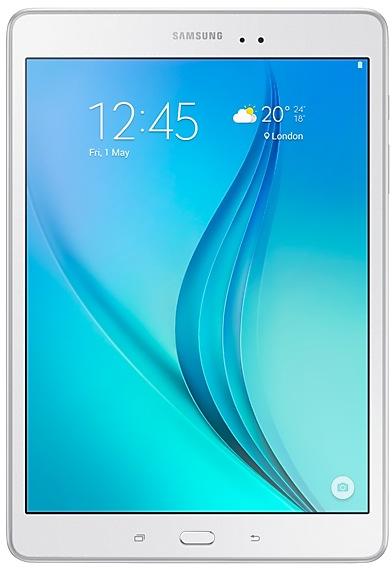
| Device | Samsung GALAXY Tab A |
|---|---|
| Model | SM-T550 |
| Region | |
| Multi CSC | |
| PDA/AP Version/Build Number | T550ZCU1AOK1 |
| CSC Version | T5501AOK1 |
| MODEM/CP Version | T550ZCU1AOK1 |
| Android Version | Lollipop(Android 5.0.2) |
| Changelist | - |
| Build Date | 2015-11-13 |
| Security Patch Level | - |
| ชื่อไฟล์ |
จำนวนดาวน์โหลด:3370 บทวิจารณ์
1. ดาวน์โหลดซอฟต์แวร์และไดรเวอร์
- ดาวน์โหลดเฟิร์มแวร์ของซัมซุง T550ZCU1AOK1
- ไดรเวอร์อุปกรณ์ซัมซุงของคุณ (ดาวน์โหลดจากเว็บไซต์อย่างเป็นทางการของ Samsung)
- ซอฟต์แวร์ Odin Tool:
2. แฟลชเฟิร์มแวร์ทีละขั้นตอน:
- ดาวน์โหลดไฟล์และแยกไฟล์เก็บถาวร zip ที่มีเฟิร์มแวร์ที่คุณต้องการ
- เปิดเครื่องมือซอฟต์แวร์ Odin
- บูตอุปกรณ์ Samsung ของคุณใน "โหมดการดาวน์โหลด":
-
- กดปุ่ม Down Power และปุ่ม Home ในเวลาเดียวกันเป็นเวลา 5-8 วินาทีจนกว่าโหมดการดาวน์โหลดจะใช้งานอยู่
- เชื่อมต่ออุปกรณ์ Samsung ของคุณกับพีซีผ่านสาย USB ขณะอยู่ในโหมดดาวน์โหลด
- ถัดไปตรวจสอบตัวเลือก "การรีบูตอัตโนมัติ" และ "F. รีเซ็ต" ในเครื่องมือซอฟต์แวร์ Odin
- กดปุ่ม AP / PDA แล้วเรียกดูและเลือกไฟล์ Tar.MD5 จากโฟลเดอร์เฟิร์มแวร์ที่แยก
- ในที่สุดกดปุ่มเริ่มต้นเพื่อเริ่มต้นการกระพริบกระบวนการอัพเดตเฟิร์มแวร์บนอุปกรณ์ Samsung ของคุณ
3. ดูวิดีโอโดยละเอียด
- Samsung Galaxy Tab A SM-T550
- Display diagonal: 24.6 cm (9.7")
- Display resolution: 1024 x 768 pixels
- Internal storage capacity: 16 GB
- Processor frequency: 1.46 GHz
- Processor family: Intel® Celeron® M
- Processor model: 410
- Internal memory: 1.5 GB
- Rear camera resolution (numeric): 5 MP
- Rear camera type: Single camera
- Front camera resolution (numeric): 2 MP
- Top Wi-Fi standard: Wi-Fi 4 (802.11n)
- Card reader integrated
- Weight: 450 g
- Operating system installed: Android
- Product colour: White
. Optimized closing unused applications
. Notification of unstable applications
- Security Enhancements
- Improved the stability
ㆍDevice security has been further enhanced.
The latest Android security patch has been applied.
ㆍDevice security has been further enhanced.
• Cloud interworking task of the My files and gallery was deleted.
- The latest Android security patch has been applied.
• Device security has been further enhanced.
- S Planner application is updated.
- S Browser application is updated.
- Sinaweibo application is updated.
- Device security has been further enhanced.
• The latest Android security patch has been applied.
- Device security has been further enhanced.
· The new TouchWiz provides a brand-new visual design and enhanced usability
· Quick connect makes device connection more convenient
· Advanced Network power saving mode restricts background data and extends battery life
· Settings for the following have been reset: Email, Icon/Widget
※ After upgrade, Samsung Magazine will be replaced by Samsung Reader, and GameBox and Search icon will be deleted.
※ Android 6...
. Optimized closing unused applications
. Notification of unstable applications
- Security Enhancements
- Improved the stability
- New and / or enhanced features.
- Further improvements to performance.
| PDA/AP Version | CSC Version | MODEM/CP Version | Os | Os Version | Changelist | Build Date | |
|---|---|---|---|---|---|---|---|
| T550ZCS1BRF1 | T550CHN1BRF1 | T550ZCS1BRF1 | Marshmallow | 6.0.1 | 9811144 | 2018-12-13 | |
SM-T550CHNT550ZCS1BRF1
- The latest Android security patch has been applied. ㆍDevice security has been further enhanced. | T5501BRF1 | T550ZCS1BRF1 | Marshmallow | 6.0.1 | 9811144 | 2018-06-28 | |
SM-T550CHNT550ZCU1BQI1
Removed the Baidu Maps app. The latest Android security patch has been applied. ㆍDevice security has been further enhanced. | T5501BQI1 | T550ZCU1BQI1 | Marshmallow | 6.0.1 | 9811144 | 2017-09-18 | |
| T550ZCU1BQI1 | T550CHN1BQI1 | T550ZCU1BQI1 | Marshmallow | 6.0.1 | 9811144 | 2017-09-18 | |
| T550ZCU1BQB1 | T550CHN1BQB1 | T550ZCU1BQB1 | Marshmallow | 6.0.1 | 9811144 | 2017-02-06 | |
SM-T550CHNT550ZCU1BQB1
- Samsung Cloud service was terminated, after On January 20 day in 2017.
• Cloud interworking task of the My files and gallery was deleted. - The latest Android security patch has been applied. • Device security has been further enhanced. | T5501BQB1 | T550ZCU1BQB1 | Marshmallow | 6.0.1 | 9811144 | 2017-02-06 | |
SM-T550CHNT550ZCU1BPL1
• Improved performance
- S Planner application is updated. - S Browser application is updated. - Sinaweibo application is updated. - Device security has been further enhanced. • The latest Android security patch has been applied. - Device security has been further enhanced. | T5501BPL1 | T550ZCU1BPL1 | Marshmallow | 6.0.1 | 9811144 | 2016-12-11 | |
SM-T550CHNT550ZCU1BPK1
· OS upgrade - Android 6.0 Marshmallow
· The new TouchWiz provides a brand-new visual design and enhanced usability · Quick connect makes device connection more convenient · Advanced Network power saving mode restricts background data and extends battery life · Settings for the following have been reset: Email, Icon/Widget ※ After upgrade, Samsung Magazine will be replaced by Samsung Reader, and GameBox and Search icon will be deleted. ※ Android 6.0 Marshmallow does not support the Decrypt device function anymore. If encryption function is not used anymore, Please disable encryption before the device is upgraded. (Settings →Lock screen and security → Other security settings → Disable encrypt device) ※ Some apps may be incompatible after OS upgraded. please update the apps to the latest version via Galaxy Apps. ※ If present, the Email shortcut on your home screen will be removed during the upgrade. It can be added... | T5501BPK1 | T550ZCU1BPK1 | Marshmallow | 6.0.1 | - | 2016-11-02 | |
SM-T550CHNT550ZCU1AOF1
- Device stability improvements, bug fixes.
- New and / or enhanced features. - Further improvements to performance. | T5501AOF1 | T550ZCU1AOF1 | Marshmallow | 5.0.2 | 4815461 | 2015-06-02 | |
| T550ZCU1AOF1 | T550CHN1AOF1 | T550ZCU1AOF1 | Lollipop | 5.0.2 | 4815461 | 2015-06-02 |
🤗 ฉันสามารถหาเฟิร์มแวร์ซัมซุงล่าสุดสำหรับภูมิภาคของฉัน CHN ได้ที่ไหน?
รายการ Firmwares สำหรับภูมิภาคมีอยู่ที่ SM-T550
🤗 ฉันสามารถค้นหาเฟิร์มแวร์ซัมซุงบน SM-T550(CHN) ได้ที่ไหน
คุณสามารถค้นหาเฟิร์มแวร์ได้ที่หน้า SM-T550
🤗 สำหรับอุปกรณ์ samsung นี้ T550ZCU1AOK1 นี้?
เฟิร์มแวร์นี้สำหรับรุ่น SM-T550 SM-T550
🤗 ฉันจะแฟลชอุปกรณ์ Samsung ของฉันด้วยเฟิร์มแวร์นี้ T5501AOK1 ได้อย่างไร
คำแนะนำสำหรับเฟิร์มแวร์สามารถพบได้บนหน้าเฟิร์มแวร์ตัวเอง