Samsung Firmware SM-T975 PAK T975XXS2BUC1 T975OXM2BUC1 T975XXS2BUC1 | EN
Download the Samsung firmware for the ✅ Samsung Galaxy Tab S7+ ⭐ SM-T975 with product code PAK from Pakistan. This firmware has version number PDA T975XXS2BUC1 and CSC T975OXM2BUC1. The operating system of this firmware is Android R , with build date 2021-03-22. Changelist 21033099.
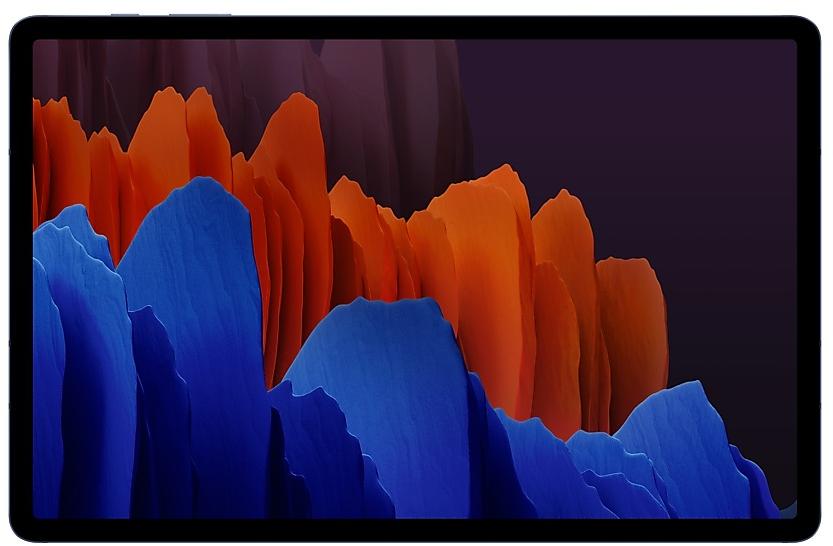
| Device | Samsung Galaxy Tab S7+ |
|---|---|
| Model | SM-T975 |
| Region | |
| Multi CSC | OMC, OXM |
| PDA/AP Version/Build Number | T975XXS2BUC1 |
| CSC Version | T975OXM2BUC1 |
| MODEM/CP Version | T975XXS2BUC1 |
| Android Version | R(Android 11) |
| Changelist | 21033099 |
| Build Date | 2021-03-22 |
| Security Patch Level | - |
| File name | SM-T975_1_20210308130636_mdssfwqp7s_fac.zip |
Number of downloads:4790 Reviews
File size:6.549 GiB
Download
1. Download software and drivers
- Download Samsung Firmware T975XXS2BUC1
- Your Samsung device drivers (Download from official Samsung site)
- Software Odin Tool:
2. Flashing firmware step by step:
- Download file and extract zip archive containing your desired firmware.
- Open software Odin Tool.
- Boot your Samsung device in the "Download Mode":
-
- Press Volume Down key, Power and Home buttons at same time for 5-8 seconds until download mode is active.
- Connect your Samsung device to PC via the USB cable while in download mode.
- Next, check the "Auto Reboot" and "F. Reset Time" options in software Odin Tool.
- Hit the AP/PDA button then browse and select a tar.md5 file from the extracted firmware folder.
- Finally press the start button to begin flashing process the firmware update on your Samsung device.
3. Watch detailed video
Device boot file
BL_T975XXS2BUC1_CL21033099_QB38606467_REV00_user_low_ship_MULTI_CERT.tar.md5
Device pda code1 file
AP_T975XXS2BUC1_CL21033099_QB38606467_REV00_user_low_ship_MULTI_CERT_meta_OS11.tar.md5
Device phone font file
CP_T975XXS2BUC1_CP18330877_CL21033099_QB38606467_REV00_user_low_ship_MULTI_CERT.tar.md5
Device csc file
CSC_OMC_OXM_T975OXM2BUC1_CL21033099_QB38606467_REV00_user_low_ship_MULTI_CERT.tar.md5
Device csc home file
HOME_CSC_OMC_OXM_T975OXM2BUC1_CL21033099_QB38606467_REV00_user_low_ship_MULTI_CERT.tar.md5
• The security of your device has been improved.
- Added a three-split view function on the multi-window.
- Added a switching function between pop-up view and split screen view by long pressing.
- Added a function to open a split screen by dragging the screen.
• Improved Edge panel usability.
- Added a Pin feature to pin apps to the Edge panel.
- Changed the background screen so that it is not blurry when the Edge panel is on.
• Supports Labs feature.
• Added a function to remaste...
• Overall stability of functions improved.
• The security of your device has been improved.
- Improve file sharing between Galaxy devices using Quick Share.
• Overall stability of functions improved.
• The security of your device has been improved.
• Supports S Pen pressure sensitivity recognition when using as a secondary monitor.
• Enhanced usability of multi-window feature.
• Supports screen recording function in DeX mode.
• Camera
- Portrait
. Adds High-Key mono/Low-Key mono, Backdrop effect.
- Single take
. Adds 2 video filters. (Highlight videos, Filtered videos)
. Adds High-Key mono/Low-Key mono, Backdrop effect. Adds 2 video filters.
- Front came...
| PDA/AP Version | CSC Version | MODEM/CP Version | Os | Os Version | Changelist | Build Date | |
|---|---|---|---|---|---|---|---|
SM-T975PAKT975XXU2BUJ3
• Overall stability of your device has been improved. • The security of your device has been improved. | T975OXM2BUJ3 | T975XXU2BUI1 | R | 11 | 22501734 | 2021-12-03 | |
SM-T975PAKT975XXU2BUI1
• Improved multitasking usability. - Added a three-split view function on the multi-window. - Added a switching function between pop-up view and split screen view by long pressing. - Added a function to open a split screen by dragging the screen. • Improved Edge panel usability. - Added a Pin feature to pin apps to the Edge panel. - Changed the background screen so that it is not blurry when the Edge panel is on. • Supports Labs feature. • Added a function to remaster desired photos. | T975OXM2BUI1 | T975XXU2BUI1 | R | 11 | 22501734 | 2021-09-24 | |
SM-T975PAKT975XXU2BUF5
• The boot screen layout has been changed from portrait orientation to landscape orientation. • Overall stability of functions improved. • The security of your device has been improved. | T975OXM2BUF5 | T975XXU2BUF5 | R | 11 | 22003806 | 2021-07-19 | |
SM-T975PAKT975XXU2BUE2
• Enhanced Quick Share - Improve file sharing between Galaxy devices using Quick Share. • Overall stability of functions improved. • The security of your device has been improved. | T975OXM2BUE2 | T975XXU2BUE2 | R | 11 | 21651568 | 2021-06-08 | |
SM-T975PAKT975XXU2BUD2
• Enhanced usability of external input devices. • Supports S Pen pressure sensitivity recognition when using as a secondary monitor. • Enhanced usability of multi-window feature. • Supports screen recording function in DeX mode. • Camera - Portrait . Adds High-Key mono/Low-Key mono, Backdrop effect. - Single take . Adds 2 video filters. (Highlight videos, Filtered videos) . Adds High-Key mono/Low-Key mono, Backdrop effect. Adds 2 video filters. - Front camera . Now it is possible to start recording with the palm of your hand. • Video call . Supports background effects function during video call. | T975OXM2BUD5 | T975XXU2BUD5 | R | 11 | 21375755 | 2021-05-07 |
🤗 Where can I find the latest Samsung firmware for my region PAK?
The list of firmwares for the region is available at SM-T975
🤗 Where can I find Samsung firmware on SM-T975(PAK)?
You can find firmware on the page SM-T975
🤗 For which device is this Samsung firmware T975XXS2BUC1?
This firmware for the model SM-T975 SM-T975
🤗 How can I flash my Samsung device with this firmware T975OXM2BUC1?
Instructions for the firmware can be found on the firmware page itself