Samsung Firmware SM-F711U TMK F711USQU5GWH3 F711UOYN5GWH3 F711USQU5GWH3 | EN
Download the Samsung firmware for the ✅ Samsung Galaxy Z Flip3 5G ⭐ SM-F711U with product code TMK from United States. This firmware has version number PDA F711USQU5GWH3 and CSC F711UOYN5GWH3. The operating system of this firmware is Android T , with build date 2023-08-28. Changelist .
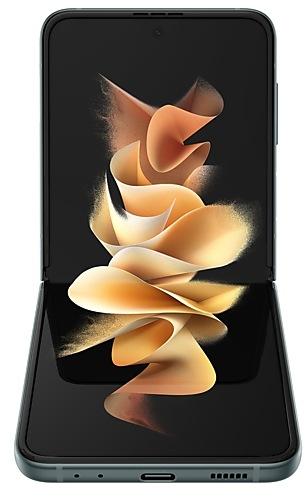
| Device | Samsung Galaxy Z Flip3 5G |
|---|---|
| Model | SM-F711U |
| Region | |
| Multi CSC | OYN |
| PDA/AP Version/Build Number | F711USQU5GWH3 |
| CSC Version | F711UOYN5GWH3 |
| MODEM/CP Version | F711USQU5GWH3 |
| Android Version | T(Android 13) |
| Changelist | - |
| Build Date | 2023-08-28 |
| Security Patch Level | 2023-08-01 |
| File name | SM-F711U_3_20230809184900_kvzclbmo67_fac.zip |
Number of downloads:440 Reviews
File size:7.125 GiB
Download
1. Download software and drivers
- Download Samsung Firmware F711USQU5GWH3
- Your Samsung device drivers (Download from official Samsung site)
- Software Odin Tool:
2. Flashing firmware step by step:
- Download file and extract zip archive containing your desired firmware.
- Open software Odin Tool.
- Boot your Samsung device in the "Download Mode":
-
- Press Volume Down key, Power and Home buttons at same time for 5-8 seconds until download mode is active.
- Connect your Samsung device to PC via the USB cable while in download mode.
- Next, check the "Auto Reboot" and "F. Reset Time" options in software Odin Tool.
- Hit the AP/PDA button then browse and select a tar.md5 file from the extracted firmware folder.
- Finally press the start button to begin flashing process the firmware update on your Samsung device.
3. Watch detailed video
Device boot file
BL_F711USQU5GWH3_F711USQU5GWH3_MQB69139823_REV00_user_low_ship_MULTI_CERT.tar.md5
Device pda code1 file
AP_F711USQU5GWH3_F711USQU5GWH3_MQB69139823_REV00_user_low_ship_MULTI_CERT_meta_OS13.tar.md5
Device phone font file
CP_F711USQU5GWH3_CP24750896_MQB69139823_REV00_user_low_ship_MULTI_CERT.tar.md5
Device csc file
CSC_OYN_F711UOYN5GWH3_MQB69139823_REV00_user_low_ship_MULTI_CERT.tar.md5
Device csc home file
HOME_CSC_OYN_F711UOYN5GWH3_MQB69139823_REV00_user_low_ship_MULTI_CERT.tar.md5
Device user data file
USERDATA_XAU_F711USQU5GWH3_F711USQU5GWH3_MQB69139823_REV00_user_low_ship_MULTI_CERT.tar.md5
Multitasking
Better app previews on the Recents screen
The Recents screen now shows apps as they will appear after you open them. You can easily see if an app is opened in split screen, full screen, or as a pop-up.
Easily switch from pop-up view to split screen
Press and hold the handle at the top of the pop-up window, then drag the app to the side of the screen where you want it to be shown.
Restore pop-ups snapped to the edge of the screen
Drag an app in pop-up view to the edge of the screen to snap it to the edge and keep it out of the way. When you need it again, tap anywhere on the pop-up to bring it back to its previous location.
Flex mode
Use the Flex mode panel with more apps
More apps can now be used with the Flex mode panel. When the Flex mode panel is turned on, just fold your phone upright and tap the button that appears on the navigation bar.
Improved media controls
Buttons for skipping forward and backward 10 seconds are now available on the Flex mode panel. When you touch the time bar, the time you'll move to will be shown to help you find the right moment.
Customize the toolbar
Create your own personal layout to quickly access features like split screen view, screen capture, and more. Touch and hold an icon on the Flex mode panel toolbar to reorder the icons or move icons into or out of the toolbar.
Quick Share
Share with contacts
You can now send files to your contacts anytime, even if they're not near you.
Share files privately
Protect private content when you share it. You can set expiration dates for the files you send, cancel sharing at any time, and prevent recipients from saving or resharing.
Samsung Health
Improved sleep coaching
New coaching content and layouts make it easier to check your progress and build better sleeping habits. (Requires Galaxy Watch4 or newer)
More meaningful sleep data
Screen layout and explanations have been enhanced to make it easier to check and understand each sleep factor. (Requires Galaxy Watch4 or newer)
Measure your skin temperature during sleep
See how your skin temperature changes throughout the night to help you create a more comfortable sleep environment. (Requires Galaxy Watch5 or newer)
Better workout summaries
New workout summaries help you focus on meaningful information from your exercise.
Stay on track to meet your goals
Rewards, badges, and personal best records have been enhanced to keep you motivated and help you meet your health goals.
Camera and Gallery
More date and time styles for watermarks
Customize the date and time separately with more style options to get the perfect look for your watermark.
Enhanced remaster previews
Thumbnail images are now shown below the image you're remastering. Tap a thumbnail to compare the remastered image to the original with a larger view.
Apply effects more easily
Filter and tone effects in Gallery now use a dial instead of a slider making it easier to make precise adjustments with just one hand.
Copy and paste effects
You can now copy and paste filters and tones from one picture you’ve edited to another.
Additional changes
Drag and drop with two hands
Start dragging files, app icons, or other items with one hand, then use your other hand to navigate to the folder or location where you want to drop them. Supported in My Files and the Home screen.
Keep storage space available
When you’re running low on space in your internal storage, app cache information will be shown when you analyze storage in My Files. Clearing app caches can help you free up space without deleting files or apps.
Enhanced memory management in Device care
More information is provided about apps using memory on your phone, giving you the option to put apps to sleep if too much memory is being used.
Change your mode from the Lock screen
Change between Sleep mode, Driving mode, and other modes directly from the Lock screen.
Customize your layout in Samsung Internet
When you choose to show the address bar at the bottom of the screen, the tab bar and bookmark bar will also be shown at the bottom.
Circle to Search
Instantly search for anything on your screen
Circle to Search with Google lets you easily learn more about anything shown on your screen without switching apps. Just touch and hold the Home button or navigation handle, then circle anything on the screen to start a Google search.
Create epic images
Effortlessly enhance your photos
Get special AI recommendations for enhancing your photos and vi...
Quick panel
New button layout
The quick panel has a new layout that makes it easier to access the features you use most. Wi-Fi and Bluetooth now have their own dedicated buttons at the top of the screen, while visual features, like Dark mode and Eye comfort shield have been moved to the bottom. Other quick settings buttons appear in a customizable area in the middle.
Instantly access the full quick panel
By default, a comp...
Multitasking
Better app previews on the Recents screen
The Recents screen now shows apps as they will appear after you open them. You can easily see if an app is opened in split screen, full screen, or as a pop-up.
Easily switch from pop-up view to split screen
Press and hold the handle at the top of the pop-up window, then drag the app to the side of the screen where you want it to be shown.
Restore pop-ups sna...
IMPORTANT INFORMATION: This update includes revised Terms & Conditions for your device, including the Dispute Resolution Agreement with arbitration terms. For more information, review https://www.samsung.com/us/support/legal/mobile/.
By clicking “Install now,” by scheduling your install, or by continuing to use your device after installation, you agree to these revised Terms & Conditions.
• Security
The device is pro...
| PDA/AP Version | CSC Version | MODEM/CP Version | Os | Os Version | Changelist | Build Date | |
|---|---|---|---|---|---|---|---|
| F711USQS8IXFC | F711UOYN8IXFC | F711USQS8IXFC | U | 14 | - | 2024-07-09 | |
| F711USQS7IXF2 | F711UOYN7IXF2 | F711USQS7IXF2 | U | 14 | - | 2024-06-12 | |
| F711USQS7IXE5 | F711UOYN7IXE5 | F711USQS7IXE5 | U | 14 | - | 2024-05-21 | |
SM-F711UTMKF711USQU6IXDBOne UI 6.1 Upgrade Circle to Search Instantly search for anything on your screen Circle to Search with Google lets you easily learn more about anything shown on your screen without switching apps. Just touch and hold the Home button or navigation handle, then circle anything on the screen to start a Google search. Create epic images Effortlessly enhance your photos Get special AI recommendations for enhancing your photos and videos. You'll find options for adding star trails, colorizing, and more. Suggestions appear when you tap the i button in Gallery. Copy and paste from one image to another Add a missing element to your picture. Just clip an object from an image in Gallery, then go to the image where you want to paste it and choose Paste from clipboard in the More options menu. More accurate image clipping Get exactly the area you need to clip without any unwanted parts. When you c... | F711UOYN6IXDB | F711USQU6IXDB | U | 14 | - | 2024-05-11 | |
| F711USQS6HXD2 | F711UOYN6HXD2 | F711USQS6HXD2 | U | 14 | - | 2024-04-11 | |
| F711USQS6HXBE | F711UOYN6HXBE | F711USQS6HXBE | U | 14 | - | 2024-03-12 | |
| F711USQS6HXAF | F711UOYN6HXAF | F711USQS6HXAF | U | 14 | - | 2024-02-08 | |
| F711USQS5HWL7 | F711UOYN5HWL7 | F711USQS5HWL7 | U | 14 | - | 2024-01-05 | |
SM-F711UTMKF711USQU5HWL1One UI 6.0 Upgrade Quick panel New button layout The quick panel has a new layout that makes it easier to access the features you use most. Wi-Fi and Bluetooth now have their own dedicated buttons at the top of the screen, while visual features, like Dark mode and Eye comfort shield have been moved to the bottom. Other quick settings buttons appear in a customizable area in the middle. Instantly access the full quick panel By default, a compact quick panel with notifications appears when you swipe down from the top of the screen. Swiping down again hides notifications and shows the expanded quick panel. If you turn on Quick settings instant access, you can view the expanded quick panel by swiping just once from the right side of the top of the screen. Swiping down from the left side shows notifications. Quickly access brightness control The brightness control bar now appears by default in the compact quick panel wh... | F711UOYN5HWL1 | F711USQU5HWL1 | U | 14 | - | 2023-12-15 | |
| F711USQS5GWK2 | F711UOYN5GWK2 | F711USQS5GWK2 | T | 13 | - | 2023-11-16 |
🤗 Where can I find the latest Samsung firmware for my region TMK?
The list of firmwares for the region is available at SM-F711U
🤗 Where can I find Samsung firmware on SM-F711U(TMK)?
You can find firmware on the page SM-F711U
🤗 For which device is this Samsung firmware F711USQU5GWH3?
This firmware for the model SM-F711U SM-F711U
🤗 How can I flash my Samsung device with this firmware F711UOYN5GWH3?
Instructions for the firmware can be found on the firmware page itself